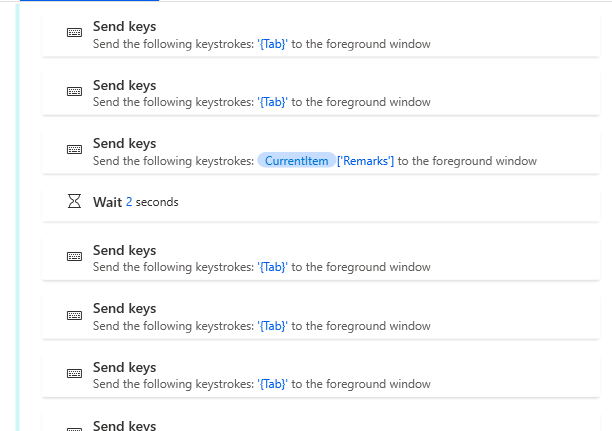Power automate can also automate Oracle ERP. We can create Purchase requisition in Oracle using Power Automate.To create or raise PR in Oracle with Power automate First we need to install power automate desktop.To read how to download you can click here.
How to raise PR in oracle with Power Automate:
First create new flow by clicking on new flow icon.First we will create a excel file where all the details related to PR will be stored.
-
Launch Excel
It will launch excel file we have created in where all details related to PR stored.
-
Read from Excel worksheet
It will read data from excel worksheet.
-
Close Excel
It will close excel instance we have created.For more details on how to work with excel file you can read post excel in power automate.
Since oracle is not UI clickable application so we will only use power automate send keys action to raise PR in oracle with power automate.
-
Send Keys
Now will select send keys action and send first text Operating Unit.
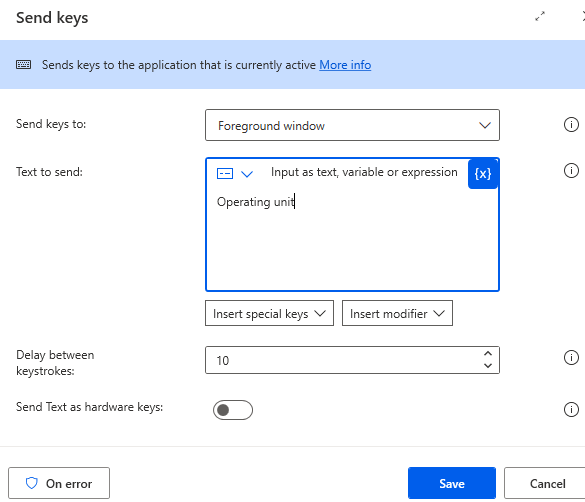
Now we have to press 2 times Tab keys in this flow.How to send tab keys in power automate you can read by clicking on it.
Then again we will send description in using same send keys action .Just type in Text to send section as shown in above image to send and click on save.
After that again we will send 3 times tab keys.After it we will send PR type,PR department and project name fields using same send keys and press enter.To learn how to send enter keys you click on link.
Then by sending tab keys action you have to send items for which you want to create PR.
In this section you will have to send keys Control+Down to move into section organisation
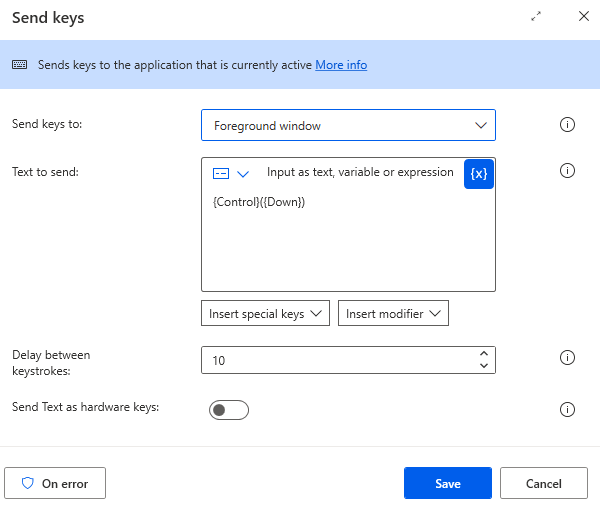
and then sending tab keys select these parameters
For selecting location you have to first press % keys.To learn how to press % key you can read by clicking here.After this save by sending control+S action in Power automate.
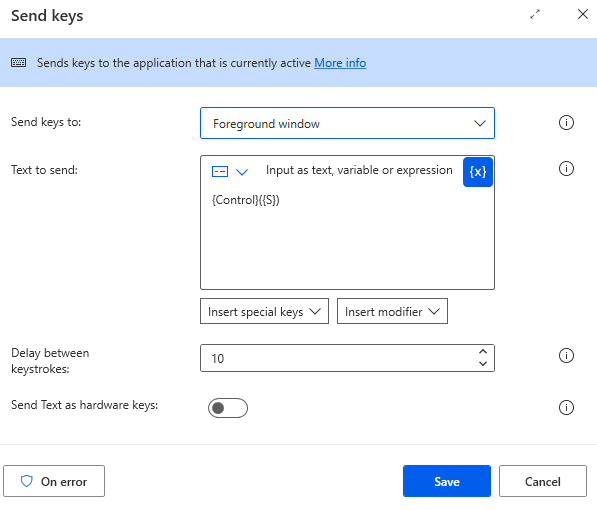
After this PR will be generated.By putting all this step inside for loop and using excel sheet and excel action which we have created earlier in above posted we can automate Purchase requisitions creation in oracle using power automate.