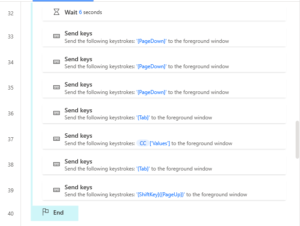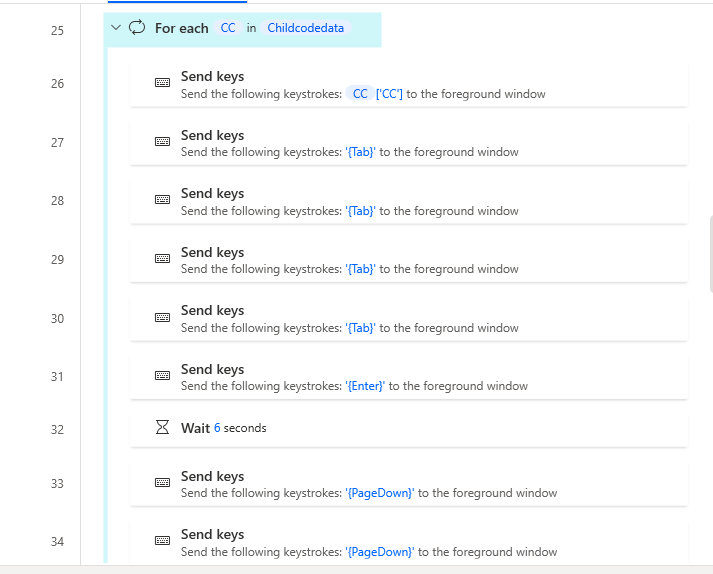We can create flow to add child code in oracle using power automate and easily automate the process of manually entering child code in parent code.In Oracle we have to enter child code manually which is time taking task but using power automate we can automate process of child code entering in oracle.�
Steps to create flow to add child code in oracle using power automate
- Open Power automate desktop.You can directly download it from Microsoft store or click here to download.
- Click on "New Flow" section in left upper corner.
- Add a name of flow and click on create.
- An empty flow will be created as shown below
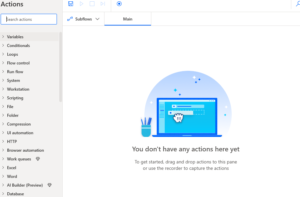
Add action in flow to add child in oracle using power automate
Now we need to add action in power automate flow.
- First we to create excel file first column name "CC" and 2nd column name "Values" you can name it as you want.
- Now we have to add Launch Excelaction in Power automate desktop and open document with given path.
- Now we have to add 2nd connector "Read values from worksheet" and select all available values from worksheet.In advance you have to enable first line contains header.
- At last "Close Excel"connector and close the file.

- Now add "For loop" action.In for loop section you have to select variable produced by read values from excel worksheet in value to iterate.
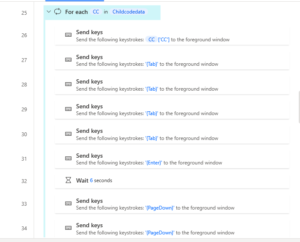
- Add "Send keys" in power automate first you have to enter "%CC['CC']%" which is value of child code item in CC column in excel sheet.
- Now you have to add send keys action and enter "Tab" in "text to send" action .we have to add same connector 4 times .How to send keys you can read from power automate send keys.
- Now you have to add press enter using send keys by writing {Enter} in text to send section.
- Insert "Wait" of 6 seconds.
- Now you have to press pagedown keys. In send keys add {PageDown} text to send section and insert this action 3 times.
- By using Send keys press tab keys.
- Now you have to add Send keys action again and write "%CC['Values']%" It will enter values from excel worksheet values column.
- Now you have again enter "Tab" in send keys section.
- Then you need to press "{ShiftKey}({PageUp})" .
- All action are with in the loop.
By writing all above the steps you automate child code insertion in oracle parent code.By running this flow you can enter 30 child code automatically in parent code.