By using notepad we can create and copy multiple folders .
Steps to Create and copy Multiple folders:
- Open NotePad and write md space “folder name we want to make” you want to create

- Save File as .cmd

Click on save file it will create folder in same directory

Copy Selected folder from one folder to another
- Open note pad and type Copy “path of file” and save as copy.cmd in folder where you want to copy the specified file and then double click on it mentioned file will be copied to current folder.
-
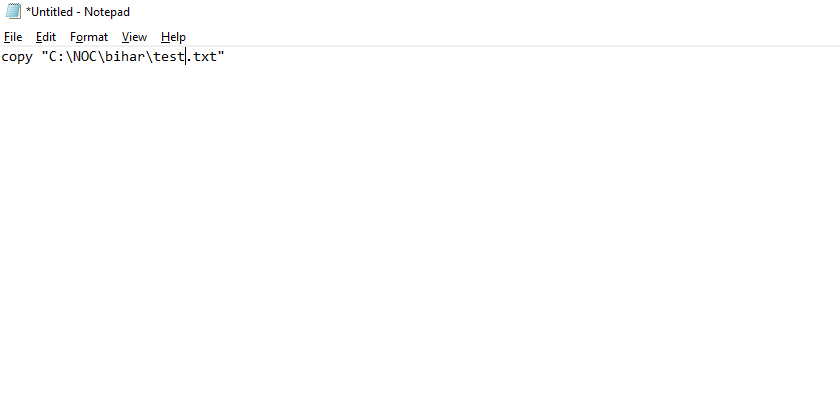
3.Copy multiple files