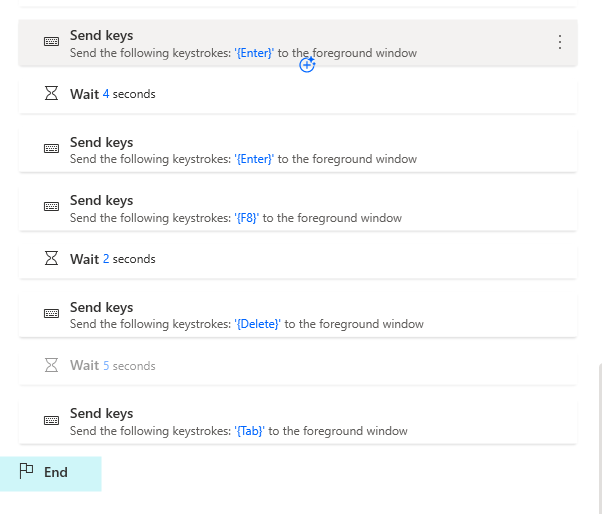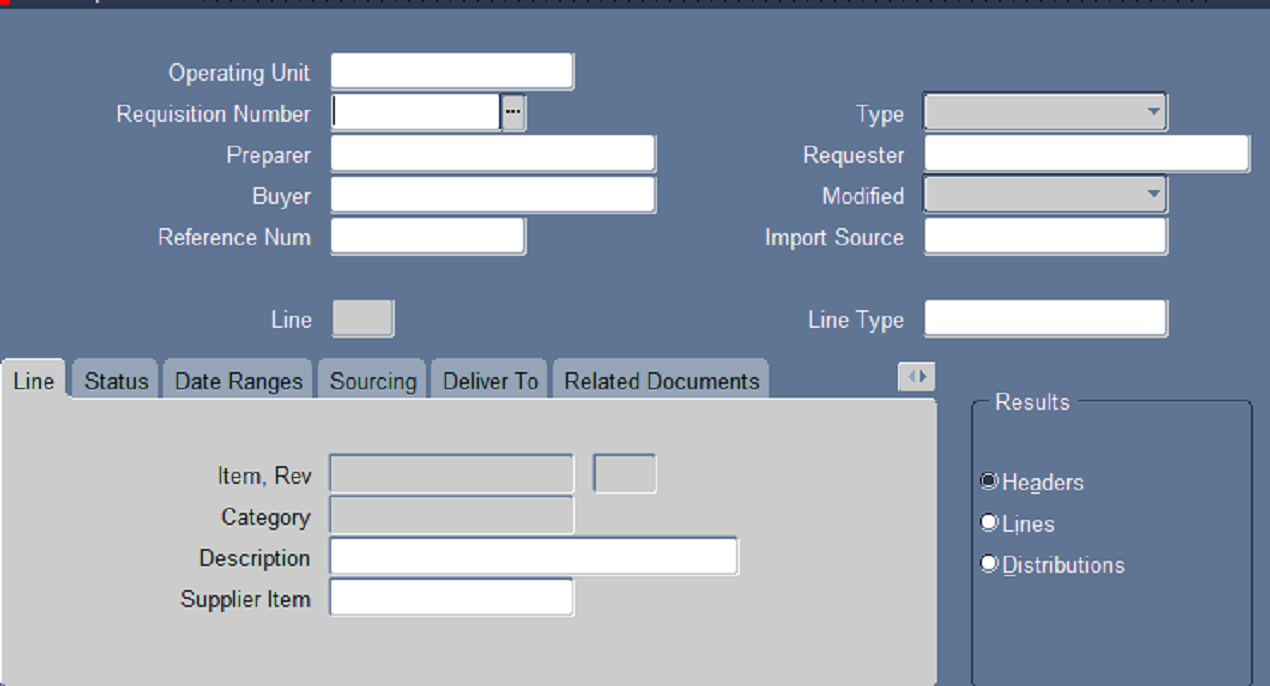To delete PR in Oracle first we need to enter PR number in the requisition number box. Press enter and again enter to open PR.Then Click on delete record button and press enter.Then save the given form.PR will be delete when you again open this PR.PR will not found.Purchase Requisition will be deleted permanently.
By following above steps we can delete PR manually one by one.
Delete PR in Oracle using Power Automate:
By using Power Automate we can create flow to automate this process and delete all the PR.To begin with we need to create new flow and click on
- "Launch excel" from action menu.In excel sheet we need to enter PR number in "PR" column.
- Read value from excel work sheet.
- Close Excel.
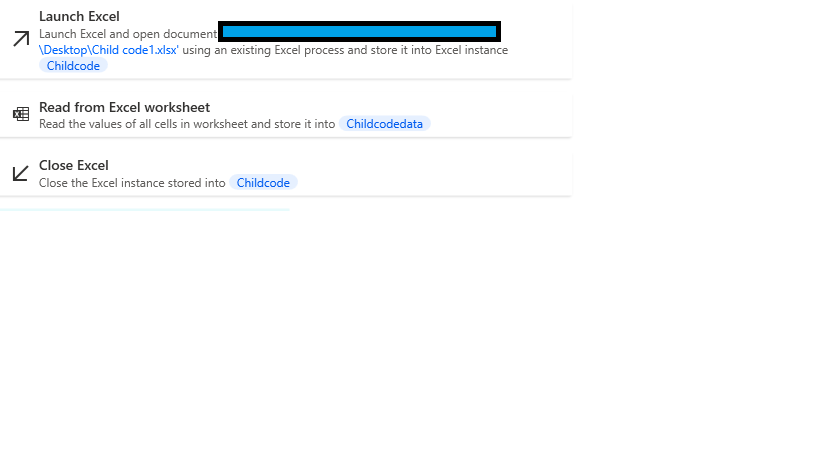
3.From loop Click on For loop.
- Inside for loop insert action Populate text field in window action.
- Send Keys "Enter".
- Insert Wait for 2 Seconds.
- Repeat Step 7.
- Again insert wait for 4 seconds.
- Send Keys "Alt".
- Send Keys "Right"
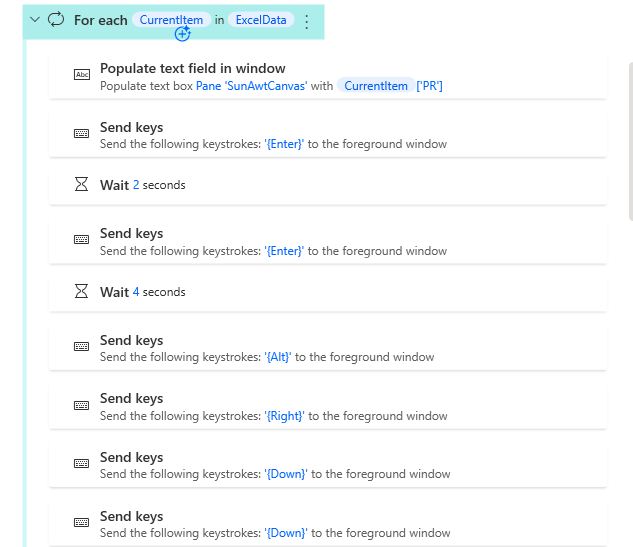
- Send keys "Down" 7 times we need to repeat this action.
- Send Keys "Enter".
- Inser Wait for 5 seconds.
- Again send enter key.
- Send keys "F4".
- Wait for 2 seconds.
- Again send enter keys.
- Wait for 4 seconds.
- Again send enter keys.
- Send keys "F8".
- Insert wait for 2 seconds.
- Send keys"Delete"
- Send Keys "Tab".
- End for loop.