We can use power automate to automate routine by creating flow of sending an email using Power automate when a file is created in one drive. We will use two connectors Onedrive and office365 email to Email a File Added in OneDrive via Power Automate.
Email a File Added in OneDrive via Power Automate:
Steps to Create Flow of Sending an Email using Power automate when a file is created in one drive

We have to type Folder Name(where a new file is created) in one drive connector which is a trigger whenever a file is created in that folder it will send and email.
In next step we have to choose action corresponding to trigger. In To,Bcc,CC you have to the email address & in subject field subject of the mail and then body.Then form advanced action you have to add dynamic content in attachment name 1 and attachment content as shown below.

By creating above flow and details we can send an automated email whenever a file is created in one drive folder.
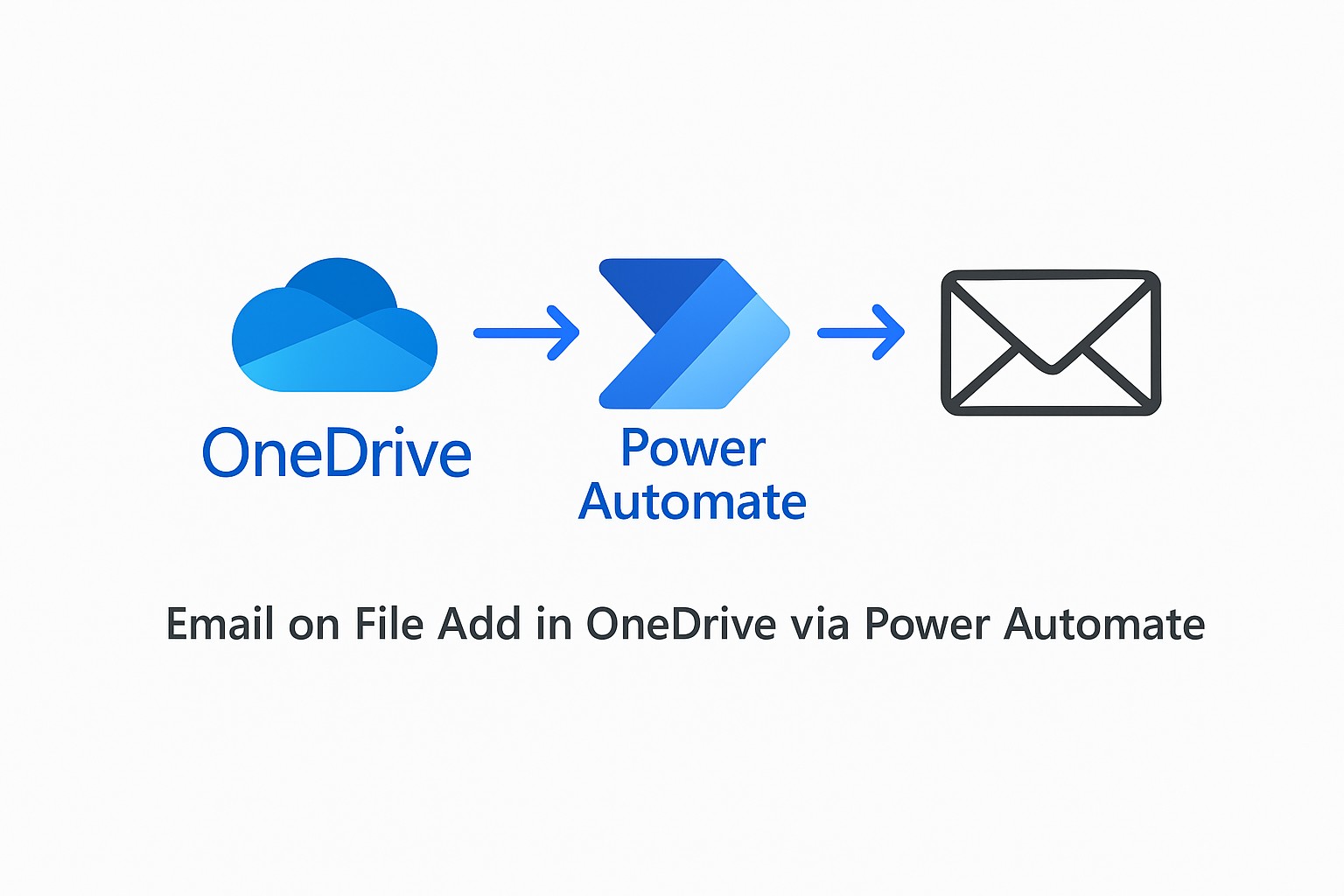
[…] can also create flow from blank and you can check how to create Flow of Sending an Email using Power automate when a file is created in one drive by clicking on […]