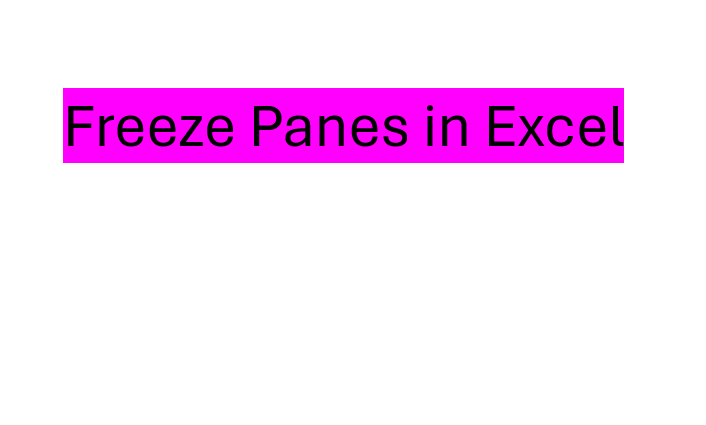It will freeze row or column when we scroll down excel sheet below or right top row or left column will remain fixed.
How to Freeze Panes in Excel:
- Go to View option
- Click on Freeze panes option
- Unfreeze Panes: It will unfreeze all rows and columns.
- Freeze Top Row: It will freeze top row of sheet.
- Freeze First Column: It will freeze first column.