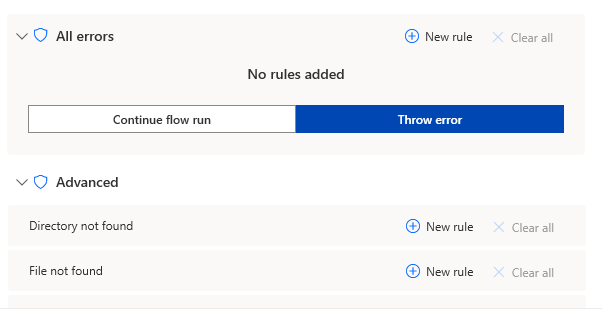Error handling in Power Automate or exception handling in power automate(formerly known as Microsoft Flow) is essential to ensure that your workflows run smoothly and that you can respond appropriately when something goes wrong. Here are some key strategies for error handling power automate:
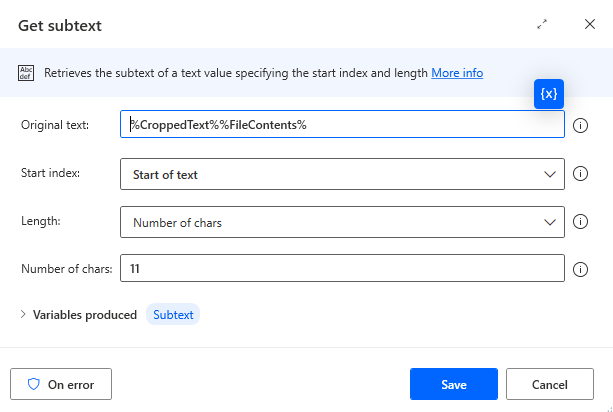
By clicking on On error button as shown in above image error can be handled.
Power Automate Error handling Methods:
1.Power automate Retry Policy:
we can retry our action to run again based on rules defined as below.
1.1 Fixed-If we select fixed we have to provide Time and interval as shown in image below.It will retry one time after 2 seconds if we entered 1 in time and 2 in interval field.
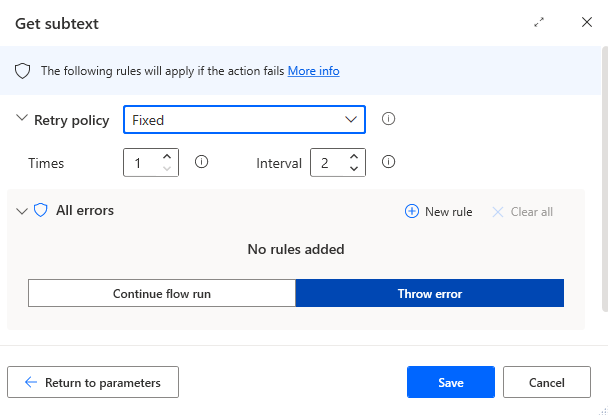
1.2 None:�
On error is by default selected to none.
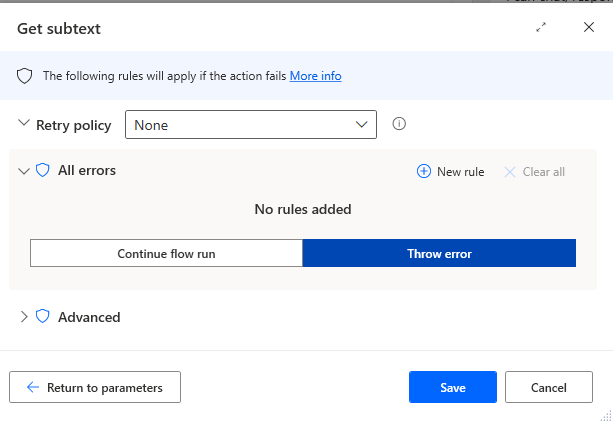
1.3 Exponential:
It will retry based on input given As shown in below image given flow will try 4 times first retry at minimum interval of 3 seconds,next after 5 seconds then after 11 seconds and at last after maximum input we given at 12 seconds.Total delay is 31 seconds as calculated by action itself.
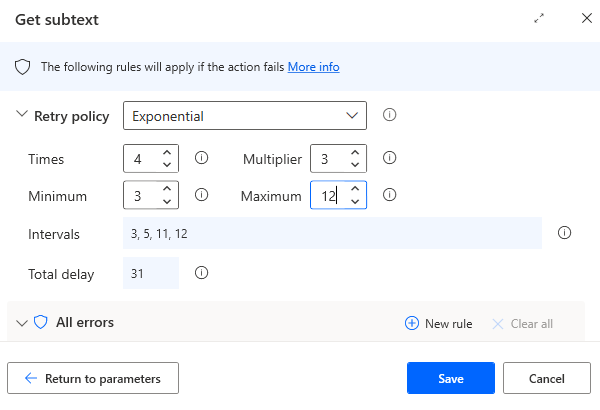
By above retry policy methods in power automate error handling can be done.There are two more methods All error and advanced options which we will discuss later.