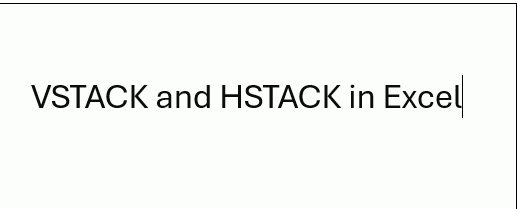If we want to vertically stack array into one array or one column below another column then VSTACK formula in excel is used. Similarly for horizontal stacking HSTACK formula is used in excel.
Example of VSTACK formula in Excel:
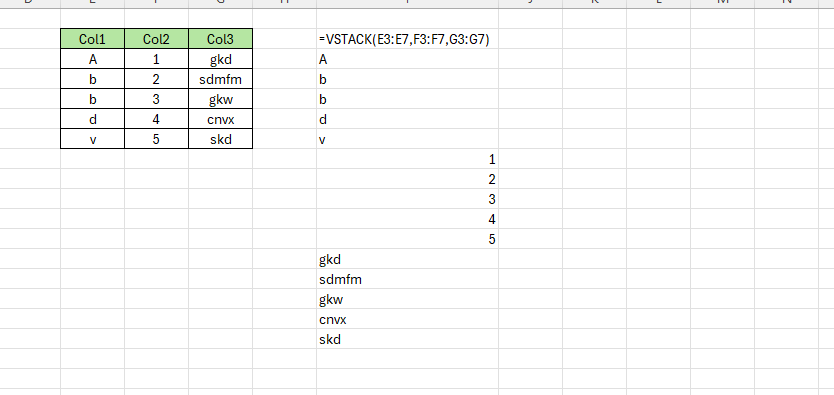
By using above VSTACK formula we can easily place one column below another without copying pasting again and again.
Example of HSTACK formula in excel:
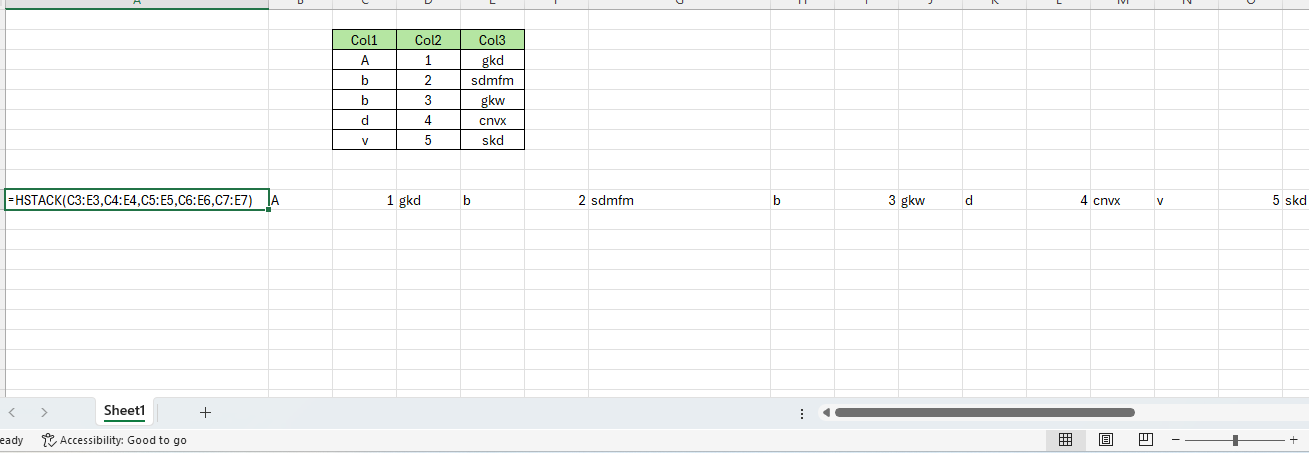
How to select multiple arrays easily in Excel:
If we have multiple columns than and we have to select array one method is to select one by one as shown above in VSTACK and HSTACK formula.But if we have 30 ,50 or columns greater than this value then it takes time to select array one by one.With the help of LEFT,ROW,Concat another formula we can easily select multiple arrays in excel.
In above video we can see how by combining multiple formulas we can easily select multiple arrays in excel .